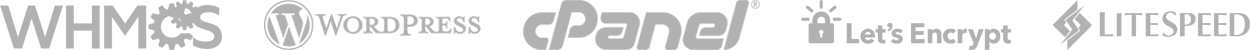You can disable Cloudflare on your domain in cPanel.
Note: To minimize downtime, we recommend changing your domain nameservers from Cloudflare to your preferred nameservers.
1. Log in to your cPanel account.
2. In the Software section, click on Cloudflare.
![]()
3. Click on Sign in Here to access your Cloudflare account.

4. Click on Domains in the menu.

5. Scroll down to the end of the page and click on Remove domain from Cloudflare. A confirmation box appears. Click again on Remove domain from Cloudflare.