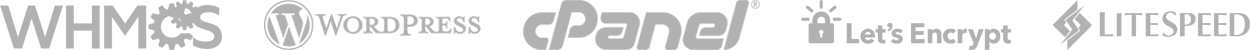Introduction
This article will guide you through installing ImageMagick for EA-PHP.
Procedure
Please note, before installing the ImageMagick extension, the operating system's ImageMagick packages must be installed
CentOS 7 / CloudLinux 7
yum install ImageMagick ImageMagick-devel -y
AlmaLinux 8, 9 / CloudLinux 8
dnf config-manager --set-enabled epel
dnf install ImageMagick ImageMagick-devel -y
Ubuntu:
apt install imagemagick magickwand
After installing the ImageMagick packages, you can use the following steps to install the Imagick module.
- Log in to WHM as the root user.
- Navigate to "Home / Software / Module Installers"
- Click on the "Manage link" to the right of "PHP Pecl."
- Select your desired version of PHP from the drop-down menu, and click "Apply."
- Under "Install a PHP Pecl," enter "imagick" (without the quotes).
- Click "Install Now."
- If the server's operating system is CloudLinux, update CageFS by navigating to: "Home / Plugins / CageFS User Manager"
- Then click on the "Update CageFS Skeleton" button on the bottom right
- If PHP-FPM is used, this service must also be restarted
/scripts/restartsrv_apache_php_fpm