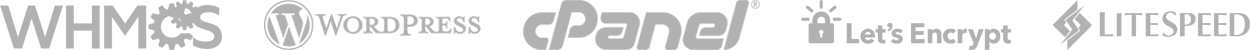If your VPS is down/offline, you can start it using SolusVM.
1. Log in to your SolusVM Control Panel.
2. If you have multiple VPSs, select the appropriate one.
3. Click on Boot.
4. Click Yes to confirm.
It may take some time for the VPS to start.
How to Start/Boot Your VPS in SolusVM
Was this article helpful?
mood_bad
Dislike
0
mood
Like
0
visibility
Views:
82