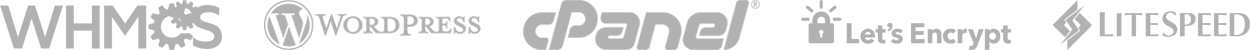You can use CloudLinux's Select PHP Version to change your website's PHP Version in DirectAdmin. CloudLinux provides various PHP Versions to choose from.
1. Log in to your DirectAdmin account.
2. In the Extra Features section, click on Select PHP version or type Select PHP in the navigation filter box. The option will appear. Click on it.
![]()
3. To the right side of the Current PHP version, click on the drop-down menu and choose the version you want to use.

4. Click Set as current.